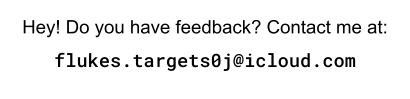Log #26: Feb/6/2025
- Upcoming Project Review
- Level Design
- I Should Learn Kanban
Our upcoming project review (looming threat: tomorrow!) has been a little bit scary, but we have been getting work done. We are trying to set up our updated demo with connection to our progress on Floor 2 for our review, so we've been going through some different bug fixes and tweaks to make things neat for review.
I have continued level design. The stuff I've been doing for our second level (Floor 2) has been turning out great, and I'm excited for people to get to explore it!
I have also been working on our game documentation. At times, it seems that a pure project manger couldn't possibly have enough work to do. Now is not one of those times, haha! I am learning how easy it is for things to get disorganized, and now I wish I had taken more time to more thoroughly learn our kanban software. So learn from me kids, learn how to use your tools!
MATH SEGMENT: Geometry
Yes! More level design! This time, I actually ran into a sort of interesting design problem though.
I wanted to create a room with stuff on the ceiling, so I though, "oh yeah, I'll just duplicate this room and rotate it 180° to put on top." This all seemed jolly and well, but the room wasn't perfectly symmetrical! This meant that rotating the room 180° aligned the opposite sides of the room atop each other, and sense they weren't the same things didn't line up.
In the end, I had to fudge things together in order to make it work.

A room that has similar stuff on its top and bottom!
Keeping in mind asymmetry while rotating things is important, at least in this scenario, to me.
Additionally, I continued with all of the usual use of coordinates, scaling and rotating cubes, some parent objects having things attached to them, and using grid snapping. Hopefully I'm just getting better and better at making levels.
MATH SEGMENT: Algebra and FunctionsAdded Feb 7
While I was working on The Hunt (2025) for Creative Jam, I ran into a problem with the stair program I wrote about in my last post. Back then, I never figured it out, and did a lame work around due to the limited time we had (I ended up modeling the stairs manually, yuck!). Luckily, when I ran into the problem again, I was able to talk to people who knew more than me, including my friend who originally made the stair program.
The program makes use of Unreal Engine's geometry script plug-in, and the problem seemed to be that the program was told to run on the event "Event OnRebuildGeneratedMesh", an event that I don't think ever happens. My friend did some rejigging to try to make it work, but alas, no luck yet. For playtesting, I replaced the stairs with a ramp and some text apologizing for the maintence undergoing on the stairs.
For these kinds of problems, the logic involved is about when and in what way you are telling a program to run. Telling the stairs to generate when pigs fly isn't helpful if our pigs never fly.
While my friend was working on the stairs, they used print messages to see if the program was working. Print messages can be used to let you know that your code is at least moving up to the point of the print. Print messages can also show you variables so you can ensure that your data changes when it should throughout a program.
Unfortuantely for us, when we were testing the game in Unreal Editor, we had different reseults than when we ran the game separately. We were able to get the program working in the editor, but when we moved to running the game separately, things didn't work out.
That's why it's a good reason to package your project frequently. Regular (even daily) checks that nothing has stopped the game from running outside in the wild can help you find out if there are problems with your stairs.
I do hope we figure out the stair program, because modeling stairs by hand is much more annoying. I guess I should look into the "Event OnRebuildGeneratedMesh" event, and start printing things to see if anything works.
-Luke Knotts