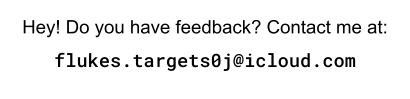Log #28: Feb/20/2025
- Design Excercise
- Purpose and Emotion
- New Stairs
This week I got to practice game design in some fun exercises, and I even fixed our game's darn stair program!
After I realized last week that our game lacked a meaningful "purpose" to drive its story, I spent some time thinking and discussing ideas. After talking with a teammate, I feel more confident in an emotional progression for the story, as well as a little bit of meaning that we will aim to convey with the game's story.
Earlier, I felt scared and totally unsure of how we would make the game mean something. But just this discussion helped the ideas click in my head, and I don't feel nearly as hopeless now.
One thing that worries me, especially concerning the emotional feel and meaning of our game, is that it is not easy for me to edit our game's dialogue system. This makes experimenting with different NPC interactions difficult, and can make editing NPC interactions seem like a daunting task. If I were to work in a game with lots of dialogue and scripted scenes again, I would definately work to build a dialogue system that is easier for a non-coder like myself to work in.
One fun practice exercise we did this week was write up hypothetical game enviornment descriptions, and then get feedback on them. This was not only fun, but helps get into my head everything an artists needs from my documentation.
Also, I fixed that stair program. Perviously, the class we had been using was only meant to work in Unreal's editor, so of course the stairs wouldn't load when the game ran. It's nice to have stairs again.
MATH SEGMENT: Algebra & Functions
The stair program uses Unreal's visual scripting language Bluperint with the Geometry Script plug-in. Fixing the program was mainly about understanding where the stair-generation was actually happening.
The problem was simply that the old program used features only meant for Unreal's editor, not when the game ran on its own. The working version of the stair program ended up working like this: Once you input the dimensions and step size of your stair case, the stair generation is then applied to a mesh that you select. Instead of creating a new mesh, the program edits an existing one. Something funny happened when I accidentally applied the stair program to the mesh used by all of our wall actors...

What happens when you turn all your walls into stairs.
All of the level's existing walls had the stair program applied to them, creating a postmodern mess. Understanding that the program applies to the mesh that your actors use, rather than individual actors, is an important distinction.
The strangeness is easy to work around by creating new meshes that are only used as stairs. However, I did enjoy seeing the stair generation happen to all of the walls. Maybe I could do some interesting things with this...
MATH SEGMENT: Geometry
I continued doing some level design this week. One thing that has particularly excited me is making the ceiling look interesting in one of our levels.

A fancy ceiling. Maybe this room's a little too tall?...
As you can see in the above image, I used our stairs (see above) around the edges and box indents to give the ceiling more shape. The stairs smooth out the transition between wall and ceiling, and the box idents make the ceiling feel more structural, as if those indents are surrounded by support beams.
As I do level design, I continue to make use of editing actor locations from their coordinates, as well as scaling and rotating the actors as needed to do the actual sculpting of the rooms.
Much of my work has been contributing to making me faster and faster at designing levels. I can't wait to see how things come together!
-Luke Knotts