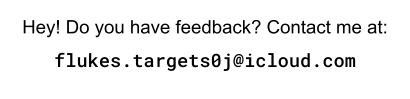Log #27: Feb/12/2025
- Being an Assistant
- Package Bugs
- Organization
The main feedback we had coming back from our project review was that there wasn't much story. We have the core mechanics pulled together, but we haven't yet joined them in a natural or interesting way. Just as a fellow designer critiqued much earlier on, just doing tasks seems kind of boring. I have decided to make a pivot towards having a more commanding set of NPCs clearly stating the player's role, which will hopefully drive things forward more.
Another thing that I think will make the game feel more natural is having the NPCs who want you to do things for them come up to you instead. While it feels more "typical video game" to have the player go to the NPCs, letting the player get addressed will be more natural and help the position as an "assistant" feel much more natural.
While we were publishing the version of our game for project reviews, we found a couple of bugs. I have alread mentioned the annoying problem with our stair set. We also found problems where NPC dialogue wouldn't end, eternally trapping the player in dialogue mode, as well as a way to trap yourself under a table.
One bug involving our whiteboard task took a long time to fix, but thanks to the work of our coders, it did get fixed well enough for the project review.
Moving forward I want to rejig things to let the story come out, and implement more and more tasks. Going forward, I think we can start plugging in the subsequent sections of the game. It's a little overwhelming, but as long as we keep going, things get done.
MATH SEGMENT: Geometry
This math segment is a little more abstract --literally. I have created an abstract representation of our game's map that only demonstrates two core things about our world: what areas there are and how the areas are connected.
Normally people make maps based on space. What a lame system. Since I just wanted plot out what places exist in our game and how they're connected, a while ago I graphed the areas and their connections. This week, I revisted that graph, and am in the process of updating it.

An abstract graph showing how in-game locations are connected.
The above image is still under construction, so the details aren't really important right now. What I want to show off is how lines connect the names of locations.
This graph is an abstract representation that only shows me the niche information I care about in my specific planning-scenario. From what I've learned mathmeticians love to graph things abstractly, so I think this 'counts' as math.
Points of connection are physical connections. In the video game, these different areas could be laid out in any manner, some on top of each other and whatnot. Displaying the map this way just lets me see the 'flow' of the locations.
The graph's idea is simple, but thinking more flexibly about what graphs can be is cool. Maybe I'll be able to show y'all some more graphs in the future. Thanks.
MATH SEGMENT: Data, Statistics, Probability Added Feb/13
This MATH SEG. is about making the top navigation bar on this website look nice on different screen sizes.
With a little bit of spaghetti css, I was able to evenly space the links at the top of this page. But from there, I ran into a problem. On devices with thinner screens, like on my cell phone, the links would take up multiple lines or be cramped together.
Because thinner screens have less room for big fonts, I had to tweak the font sizes to get things to look right.
The first solution I tried was setting the font size to be a relative value. I like the "vw" unit in css, the "viewport width" unit, because it lets you measure things based on the size of the window that the website is being displayed on, rather than an absolute unit like pixels.
Unfortunately, however, this scaled the the text much too dramatically when the screen changed size a lot. So, I resorted to a patchwork solution: manually changing the font size again at different window sizes.
I have included a drawing below that approximates how I set the font size of the links:

A graph of how I have set my website's navigation link's font size to change. Try resizing your browser window, and watch the top navigation links change size accordingly!
As you can see, my method of scaling the font size relative to the window size is coupled with manually setting the font size at different window sizes. The curves represent the relative growth of the font size, while the thin blue veritcal lines represent where I manually set the font size.
Funny, I actually didn't realize it until now, but I could probably just set the font size three times at different window sizes, and not need to bother with all of the relative size changing.
In my defense, having slight font size changes is kinda cool... maybe??? Ah, well in any case, I actually can better understand what's happening after graphing out the relationship between my website's font size and window size.
Tweaking font sizes so that text displays how you want is kind of fun with the right attitude. Taking a minute to see how all the variables relate to each other is a helpful thing to pay attention to.
That's all for this MATH SEG., have a good one.
-Luke Knotts