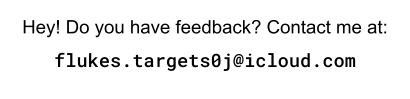Log #35: April/22/2025 (for the week of April 14)
- Tasks to Complete
- Light Blueprint
- Write it Down then Make that Task
Last week was a doozy. I apologize for my lateness on this post. I continue to feel weighed down by my own procrastination and fear, but our project is developing fairly well. Perhaps the only thing weighing me down is my own fear of being weighed down...
Reflective musings aside, you can now play through the first two waves of tasks in our game, and progress has continued surprisingly well. Our team's programmers and artists are doing a great job, and I believe we will have a half-decent amount of content by the deadline continually approaching deadline.
We had meetings as a group about how to create resumes for game development, which was insightful. I am reluctant to work on a resume, but I can see the importance (sigh). We were also informed about our weekly project reviews which will be held now as our deadline is approaching. We had a fairly successful project review this week, and our team held a meeting to talk about everything we needed to add/fix, and our plan going forward.
This week, I have really been developing my "write down what we need, then put it on our project management software" system. I have been more diligently writing down bugs and additional things to add as they come up, and adding them to our to-do list. This helps me stay more organized, and keeps our project management software relevant. Following this system strictly means I don't have to remember as much, and I have been enjoying making use of it this week.
MATH SEGMENT: Geometry
I spent some time this week implementing one of our artist's new light models. The previous light models buldged up too much, which the lights stick out through above floors.
To implement the new light models, which bulge out only a little bit, I have had to redo a lot of ceiling space to make "holes" to place our indented lights in.

One of our light models in the ceiling.

What the back part of an individual light looks like.
Making each light sit into the ceiling proved to look much nicer, and took some experimenting (and inspiration) to find. While making each light sit into the ceiling takes more work, it looks much more natural, so I think it is worth it.
Doing lighting in Unreal Engine is pretty tricky. The biggest thing I grappled with while making these lights was what settings to make the actual lighting use. Our lights are actually the model mixed with one of Unreal's point lights just in front of the model, giving the impression that our model is producing the light.
I realized I couldn't make the area that the light's source radius too big, otherwise the light would poke out of the ceiling above it (which is bad when we have multiple floors). Making the attenuation radius (the area that the light affects) too big also made the lighting more expensive to compute.
I could also make the intensity of the light greater, resulting in a brighter light, but that would often make the lights themselves appear much too intense when looked at.
Struggling to find desireable settings with these lights, I actually modified our level's Post Process Volume to make everything brighter. Our current lighting still looks pretty bad though, so we clearly have lots to learn about lighting in Unreal.
I tested out a variety of different settings to light our world, and was able to find something "okay enough" for now. It would definitely do me good to take a deeper dive into Unreal Engine 5's lighting.
MATH SEGMENT: Algebra and Functions
Wanting to add more pieces of paperwork the player could find in our game, I ended up looking into another teammate's code to see how to add a new file. At first I was pretty confused, but after digging through things for a minute, I figured out how the system worked.
I was annoyed to discover just how many steps were involved, and it wasn't until after this week (yesterday) that I was able to produce a complete list of all the necessary steps for adding a new piece of paperwork.
Interestingly, the code my teammate made required you to first write the number of pages a file takes up, and then, after some code assess whether or not the player can "flip pages", I was able to set the images by their page number.

The code for setting file page numbers and images after I organized it a little bit.
Obviously, communication is key when passing information between coders, so I left a comment explaining the way one can add new files. Understanding how one part of code flows into another is nice an easy thanks to Blueprint's visual aspects, and the conditional statements were readable as well.
It was interesting for me to see how variables kept track of page numbers, and how checks were made to see if a page could be flipped or not. A lot of the placeholder files used blocks of text which seemed tedious at best, so I put in some sample images for our placeholder files instead.
I think I improved the clarity of our "Paper_UI" code, and am happy to have figured out a mostly (but still annoying complex) simple way of adding new file items to our game.
That's all for today. Thank you again for taking the time to read this post, good day to you.
-Luke Knotts